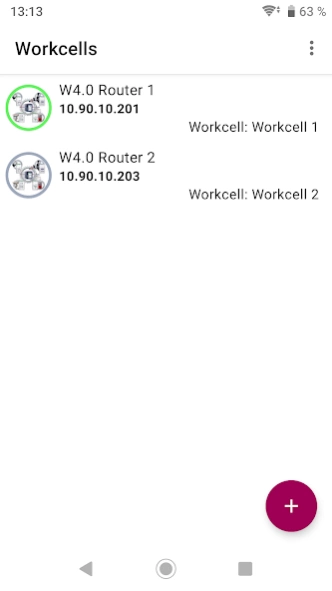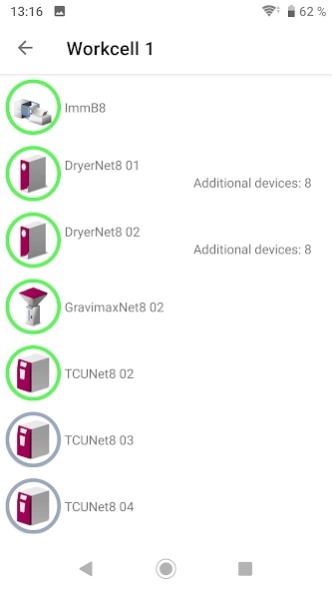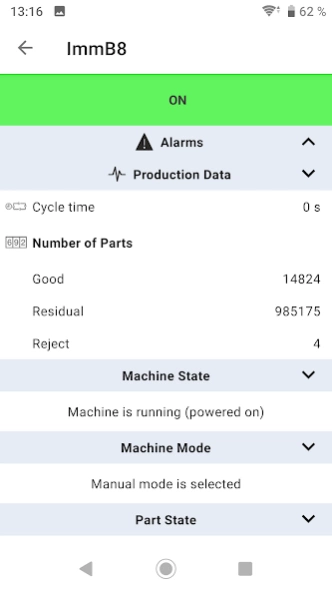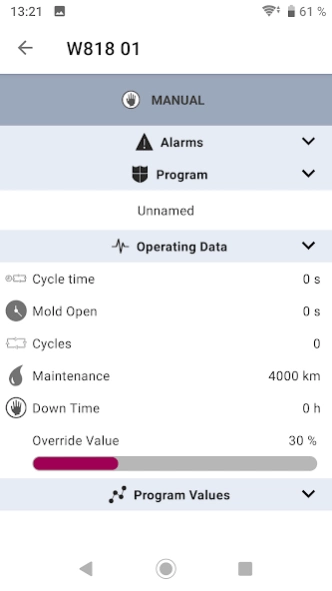WiQuickLook 4.0 1.1.1
Free Version
Publisher Description
WiQuickLook 4.0 - This app connects to your WITTMANN 4.0 workcell over the WITTMANN 4.0 Router
The new WiQuickLook 4.0 app is the successor of the WIBA QuickLook app and connects to your WITTMANN 4.0 workcell over the WITTMANN 4.0 Router. In comparison to the previous app, this new app does not only support the robots and the injection molding machines, but also all the other WITTMANN 4.0 enabled peripherals as well. You can use this app to have a fast and easy look into the most important operating data and states of your WITTMANN 4.0 devices.
FEATURES
- Workcell overview provides a simple and compiled view of the overall state of WITTMANN 4.0 workcells.
- Color coding by operating mode provides a quick overview of the devices of a specific workcell.
- Display of operating data, alarms and process parameters in the details view of each WITTMANN 4.0 device.
- User defined sorting of WITTMANN 4.0 workcells in the lists.
- Scanning of QR codes enables easy entry of the IP addresses of the desired WITTMANN 4.0 workcells.
- Easily share the list of Workcells with other users.
REQUIREMENTS
- A WITTMANN 4.0 Router is required in each workcell.
- The Quicklook Connector service must be installed on the Router. (Standard since Router Software Version 2.1)
- Compatible WITTMANN 4.0 devices connected to the WITTMANN 4.0 Router.
About WiQuickLook 4.0
WiQuickLook 4.0 is a free app for Android published in the System Maintenance list of apps, part of System Utilities.
The company that develops WiQuickLook 4.0 is Wittmann Battenfeld. The latest version released by its developer is 1.1.1.
To install WiQuickLook 4.0 on your Android device, just click the green Continue To App button above to start the installation process. The app is listed on our website since 2024-01-18 and was downloaded 0 times. We have already checked if the download link is safe, however for your own protection we recommend that you scan the downloaded app with your antivirus. Your antivirus may detect the WiQuickLook 4.0 as malware as malware if the download link to com.tailoredapps.quicklook is broken.
How to install WiQuickLook 4.0 on your Android device:
- Click on the Continue To App button on our website. This will redirect you to Google Play.
- Once the WiQuickLook 4.0 is shown in the Google Play listing of your Android device, you can start its download and installation. Tap on the Install button located below the search bar and to the right of the app icon.
- A pop-up window with the permissions required by WiQuickLook 4.0 will be shown. Click on Accept to continue the process.
- WiQuickLook 4.0 will be downloaded onto your device, displaying a progress. Once the download completes, the installation will start and you'll get a notification after the installation is finished.